Appearance
Where can I find reporting on my Catchups?
How do statistics work?
The Catchup bot sends the check-in message Did you have a chance to catch up? to every group halfway through the Catchup:
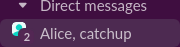
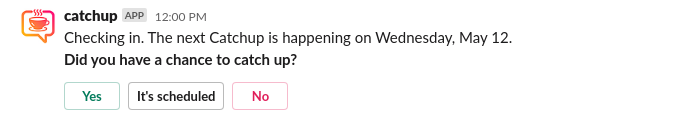
If someone in the group clicks the button Yes or It's scheduled, the group will be counted as met. If someone clicks the button No or there is no response, the group will be counted as not met.
How can Catchup members view statistics?
The Catchup bot will post a statistics message in the channel 1 day after the next Catchup has started:
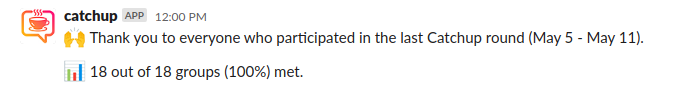
How can the Catchup owner view statistics?
- Navigate to the Catchup Home tab in your workspace.
- Click Channel Settings and select View Statistics.
- Here you can see the total channel members, paused users, auto snoozed users and % who met during different Catchups.
How can the Catchup owner disable the statistics message?
The Catchup owner can disable the statistics message in the channel:
- Navigate to the Catchup Home tab in your workspace.
- Click Channel Settings and select View Statistics.
- Change Post statistics message in channel to Off.
The Catchup owner will still be able to see the statistics if the message is disabled.
